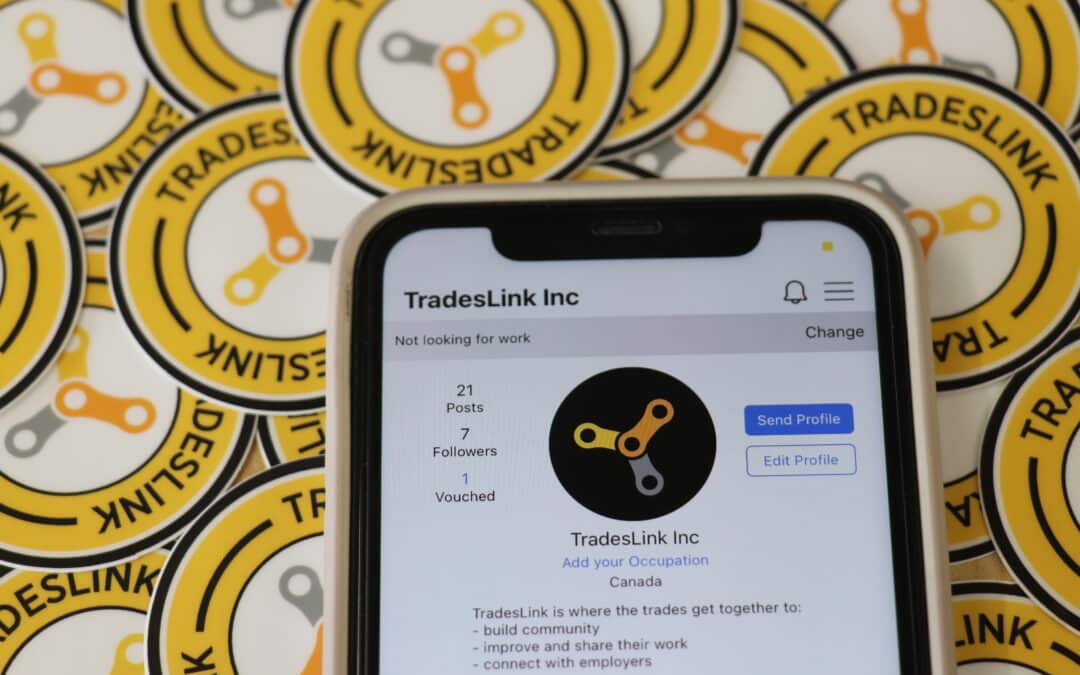How to Create a Winning TradesLink Profile: A Step-by-Step Guide
A well-crafted TradesLink profile is essential to making the most out of the TradesLink app and standing out in the trades industry. This guide will help you construct a powerful profile highlighting your strengths and increasing your chances of landing your next great opportunity.
Start with the Basics: Fill Out Your Personal Information
Before you dive into showcasing your skills, you must ensure that all your basic information is complete: your name, contact information, and location. Employers often filter job candidates by location, so make sure your location is up-to-date and accurate.
Next, add a professional profile photo. Having a picture to distinguish your account makes such a difference because it humanizes your profile and adds a personal touch. Remember, this is your first impression with employers—choose a picture that reflects professionalism while being approachable. A headshot in a work setting or even your uniform can add to your tradesperson persona.
Craft a Strong Headline
Your headline is one of the first things potential employers, peers, and new connections will see, so make it count. This short section should highlight your trade and key qualifications.
For example:
- “Certified Electrician with 10+ Years of Commercial and Residential Experience”
- “Experienced Plumber Specializing in High-End Residential Projects”
Keep it concise and focused on your most marketable skills. This is your first impression amongst mutual peers and possible employers interested in learning more about you.
Upload Your Work to the Portfolio Section
One of the best features of TradesLink is the ability to showcase your past work through pictures and videos. Posting about your work field experiences can set you apart from other candidates. Employers in the trades want tangible proof of what you can do, and this section allows you to demonstrate your skills.
Start by uploading clear, high-quality photos of projects you’ve completed. Whether you’re a carpenter, welder, electrician, or plumber, include a variety of work demonstrating your range and attention to detail. Add before and after photos to highlight your process and transformation.
Videos are also an excellent addition to your profile, as they can provide a more dynamic view of your craftsmanship. For example, a short clip showing how you solved a complicated plumbing issue or installed a custom electrical system can give potential employers deeper insight into your expertise.
Highlight Your Skills and Certifications
Your skills and certifications make you stand out as a professional tradesperson. This section is crucial because it shows employers precisely what you bring to the table. TradesLink lets you list your trade-specific skills, from technical proficiencies to specialized tools and techniques.
Don’t just stop at general skills—be specific. For example, if you’re a welder, mention the types of welding processes you’re proficient in, such as TIG, MIG, or Stick Welding. If you’re an HVAC technician, include skills like ductwork fabrication or thermostat installation.
Next, upload all relevant certifications. Safety courses (like WHMIS or OSHA certifications), trade licenses, or specialized training (e.g., gas fitting or electrical certifications) can all be uploaded. TradesLink makes it easy to manage your certifications, and it will even notify you when they’re about to expire, ensuring that you’re always up-to-date and compliant.
Get Vouches from Colleagues and Employers
TradesLink offers a unique feature called Vouches, where colleagues and former employers can endorse your skills directly on your profile. Word-of-mouth and reputation are crucial in the trades industry, and vouches are testimonials that back up your abilities.
To get started, contact former colleagues, supervisors, or employers you’ve worked with and ask them to vouch for your work ethic and skills. A vouch from a respected industry professional adds credibility to your profile and allows potential employers to develop a deeper understanding of your skills and expertise.
The more vouches you have, the stronger your profile will be. Consider them real-time references employers can review when considering you for a job.
Update Your Job Preferences
Another significant aspect of TradesLink is that it tailors job recommendations to your needs. Make sure to fill out your job preferences, including your desired job type, preferred locations, and availability. Having this information on file will ensure you receive relevant job notifications based on your skills and preferences.
Additionally, keep an eye on the job feed. TradesLink continuously updates with new postings, and having your preferences set will help you stay ahead of the competition by allowing you to apply early for positions that fit your qualifications.
Share Your Profile
TradesLink makes it easy to share your profile with employers directly through the platform or by sending it via email or text. This feature is incredibly useful when networking or applying for jobs outside the platform. Rather than sending a traditional resume, you can share your complete TradesLink profile, showcasing your qualifications, past work, and vouches in one seamless package.
Conclusion
Creating a strong profile on TradesLink is more than just filling out a form; it’s about building a personal brand that reflects your skills, experience, and professionalism. You can craft a compelling profile that differentiates you from the competition by utilizing TradesLink’s unique features, such as the portfolio section, vouches, and credential management.
So take the time to fill out your profile thoroughly, upload your best work, and let TradesLink do the rest. With a powerful profile, you’ll be well on your way to finding the next great opportunity in your trade.