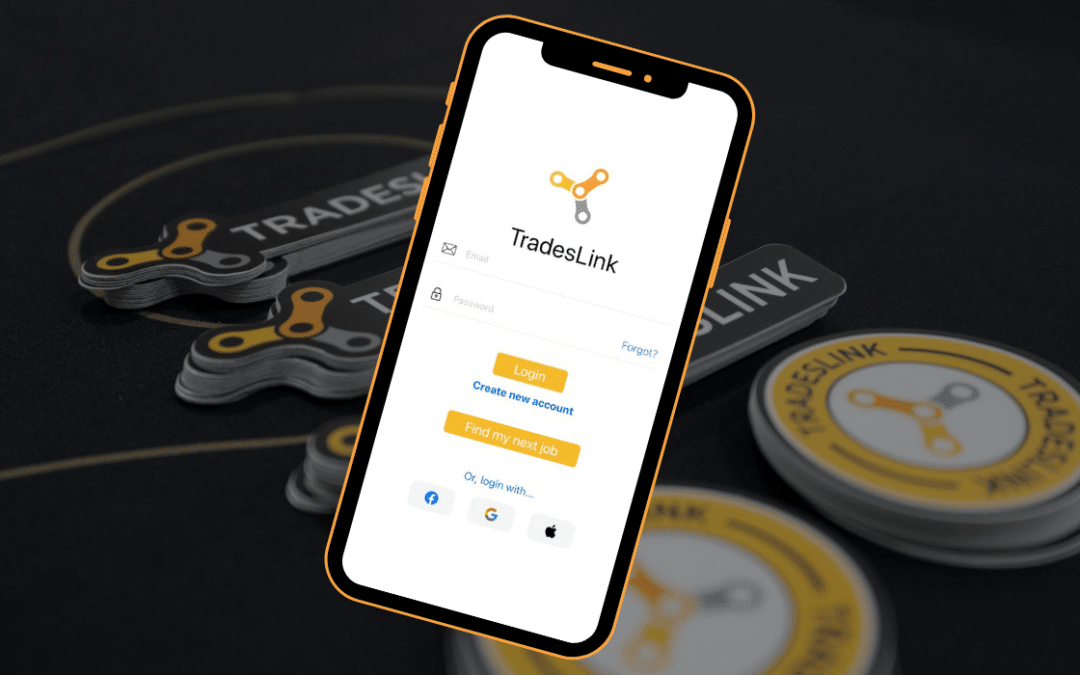How to Use TradesLink’s New Job-Finding Feature
The latest TradesLink update launches a new job-finding feature that makes the regular job search more accessible and efficient. Unlike traditional job boards catering to the general public, TradesLink offers tailored job searches filtered by location, trade, experience level, and job type for trades-specific roles only. This precision ensures that tradespeople only see positions that match their specific qualifications, saving time and effort.
The best part? You don’t need an account to use it. TradesLink’s job feed is available to anyone who downloads the app; it’s simple, free, and accessible. (However, creating a complete profile enhances streamlines and personalizes your experience).

Steps to Using the Job-Finding Feature
Let’s break down how to use TradesLink’s job-finding feature!
Click here to watch the breakdown on video.
Step 1: Define Your Job Search Criteria
Whether or not you have an account, your first step will be to define your search criteria. TradesLink offers a range of filtering options:
Location: Choose where you want to work, whether close to home or in a new city.
Trade Type: Select your specific trade—whether you’re an electrician, welder, plumber, or other skilled tradesperson.
These filters will help you zero in on jop posts that fit your qualifications and preferences the best. If you have a TradesLink account, the app will also consider your profile information when compiling results.
Step 2: Browse Jobs
Once you’ve applied your filters, TradesLink will display a list of relevant job openings. Each job posting provides a detailed description that includes:
- A link to the job post.
- The employer/company that’s recruiting.
- Location and compensation details.
- Application expiration.
You can go straight to the job posting and see all the relevant details to help you determine if the position suits you.
Step 3: Save Jobs for Later (Account Feature)
If you’ve created an account, you can save jobs to review later. This feature is handy if you find a job you’re interested in but aren’t ready to apply for immediately. Click the “Save” button, and you can return to your list of saved jobs anytime. Just make sure to revisit these job postings before they expire!
Step 4: Apply for Jobs
Once you find a job you want to apply for, applying becomes easy. Head to the job posting of the position you’re interested in and send in your application as per the instructions from the respective company.
On top of being able to leverage your profile information to provide tailored suggestions on the job feed, having a completed profile on TradesLink can offer other benefits to one’s job search. Employers who have access to TradesLink can easily access relevant information like skills, certifications, and work samples on a person’s profile. TradesLink is a place where you can show off your expertise, and that content comes in handy when employers are on the app, sifting through applicant profiles.
In Conclusion
TradesLink’s job-finding feature stands out for its convenience and precision in helping trades professionals secure the right opportunities. With its tailored search filters, users can quickly find jobs that align with their specific skills, location, and experience, cutting down on the time spent sifting through irrelevant postings. The ability to save listings for later and receive personalized recommendations further enhances the experience, making job hunting a more streamlined and efficient process.
Whether you’re a seasoned tradesperson or just entering the industry, TradesLink’s job-finding feature is designed to connect you with the right opportunities quickly and effortlessly.
Download the app today and find your next job!