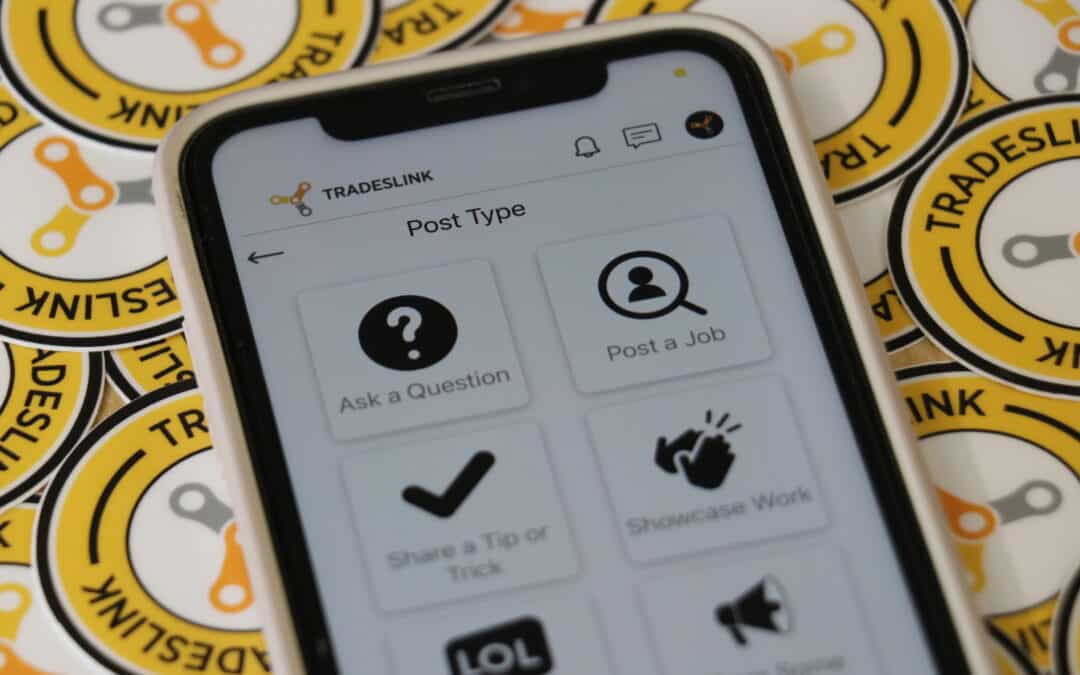What do I post on TradesLink?
Being able to post content is integral to the TradesLink experience. Like any networking app, expressing oneself and connecting with others is essential in building community and an online presence. At TradesLink, we take it a step further because the content you post can redefine and enhance your professional persona and outreach.

How it works:
1. Open the app and click on the ‘Post’ icon at the bottom of the menu, or head to one of your Crews and select the ‘Create Crew Post’ button.
2. Choose the post category that suits your content the most.
3. The ‘Post Media’ menu will open. Use the icons at the bottom to select the images or videos you want to post. You can open your camera and take a picture or video, or go through your album and choose pictures/videos already in your library. You can have up to five images or videos in one post. You can skip this step if you’d like.
4. The following window will open once you select your desired media. Here, you can write any text you’d like for your post. Explain a technique you’re demonstrating, write out your opinions on work-related issues, or describe an experience you’ve had in the work field. There’s a limit of 65,000 words per post.
5. Save your work, and your post will appear on TradesLink!
On TradesLink, we’ve organized content into six categories: Ask a Question, Post a Job, Share a Tip or Trick, Showcase Work, Share Some News, and Something Funny.
In such an expansive platform, there’s so much information to convey, so these categories help filter content as they appear on users’ feeds. Let’s take a closer look at how to utilize each category.
Ask a Question

The “Ask a Question” option allows users to create posts to gather advice on various topics. Whether you’re curious about specific techniques, seeking guidance on work events, or seeking insight into industry experiences, this feature allows you to ask questions and receive advice from others in your circles.
Need help with a project? The TradesLink community is filled with professionals who may be able to offer their expertise.
Want insight into a new job role? A new company? Someone in that position may be able to give it to you.
Post a Job

Hiring the right people is crucial in any industry. TradesLink Mobile makes it easier with the “Post a Job” category. This tool allows employers and professionals to advertise job openings directly within the app, helping connect businesses with qualified tradespeople ready to work.
Employers can use this category to fill urgent positions, seek specialized skills, hire for seasonal or short-term jobs, and expand their teams. Add links to job postings online, talk about the sorts of people needed for the job, or describe the company hiring in your post.
Additionally, professionals can share job opportunities with their network, making it easier for others to discover new roles. This feature streamlines finding the right talent within the trades community.
Share a Tip or Trick
With the “Share Tips & Tricks” option, users can post valuable insights, technical advice, and industry knowledge to help others in their field. For example:
Technical Advice – Whether you’ve mastered a complex tool or found a more efficient way to complete a task, you can share your expertise with others. Post step-by-step guides or simple tips that can help fellow tradespeople improve their skills on the job.
Industry Tidbits – Have you picked up insider knowledge or helpful hacks over the years? Share that with your associates! Whether it’s advice on managing a job site or navigating tricky industry regulations, that information can be incredibly valuable to your peers.
Technological Advancements – As new tools, equipment, and technologies emerge in the trades, staying informed is essential. Suppose you’ve recently learned about a technological advancement or have gained experience using a new product. In that case, you can share your knowledge and experiences with the community to help others stay up to date.
By sharing tips and tricks, you contribute to a culture of learning and collaboration within the TradesLink community. Whether offering technical advice or sharing the latest industry updates, your knowledge can help fellow tradespeople grow and succeed.
Showcase Your Work

One of the most practical features of the TradesLink app is a user’s ability to demonstrate their skills and experience through posts. The “Showcase Work” option offers tradespeople a dynamic way to display their craftsmanship and expertise. Users can use this feature to highlight their abilities and attract potential clients, collaborators, or employers.
- Electricians can share videos of their wiring installations or before-and-after photos of electrical panels they’ve upgraded.
- Carpenters can display images of custom furniture they’ve crafted or a timelapse of a project coming together.
- Plumbers can post photos of neatly installed piping systems or explain a complex problem they solved with a video tutorial.
- Construction workers might showcase entire building projects, renovation transformations, or highlight specific techniques like masonry or framing.
- Painters can post vivid before-and-after comparisons of their interior or exterior work, illustrating their expertise in colour and detail.
Whether you’re a seasoned professional or an aspiring tradesperson, this feature allows you to create a vibrant portfolio showcasing your work’s quality and range. Whatever you decide to share is a testament to your place in the trades community, significantly enhancing your professional visibility and credibility.
Share Some News
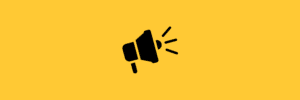
Staying connected to what’s happening in your industry, company, and community is important. TradesLink Mobile’s “Share Some News” option makes spreading the word and staying in touch simple. This feature allows users to post updates on current events, company milestones, and personal achievements, helping to keep their network informed and engaged.
TradesLink’s “Share Some News” segment helps build a stronger, more informed community by allowing tradespeople to spread news and updates that matter to them. From industry changes to personal wins, you can keep your peers in the loop and celebrate successes together.
Something Funny
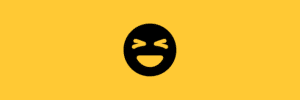
The “Something Funny” category is your go-to space on TradesLink to lighten the mood and share a good laugh with your peers. Whether it’s a funny meme, a hilarious video, or a personal story from the job site, this casual feature lets you express yourself and bond with others over shared humour. It’s all about bringing some fun to the workday and connecting with your community through lighthearted content.
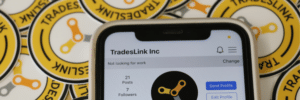
With TradesLink, staying connected, informed, and engaged in the trades community has never been easier. From sharing valuable tips and tricks, showcasing your work, and posting job opportunities to keeping up with the latest industry news or simply sharing a laugh with colleagues, TradesLink offers a range of features designed to enhance your professional life.
Whether looking for advice, sharing your achievements, or finding new career opportunities, the app provides a supportive and collaborative space for all tradespeople.
Ready to connect with others, grow your network, and stay ahead in the industry?
Download TradesLink Mobile today and be part of a thriving community where your skills, stories, and expertise can shine.